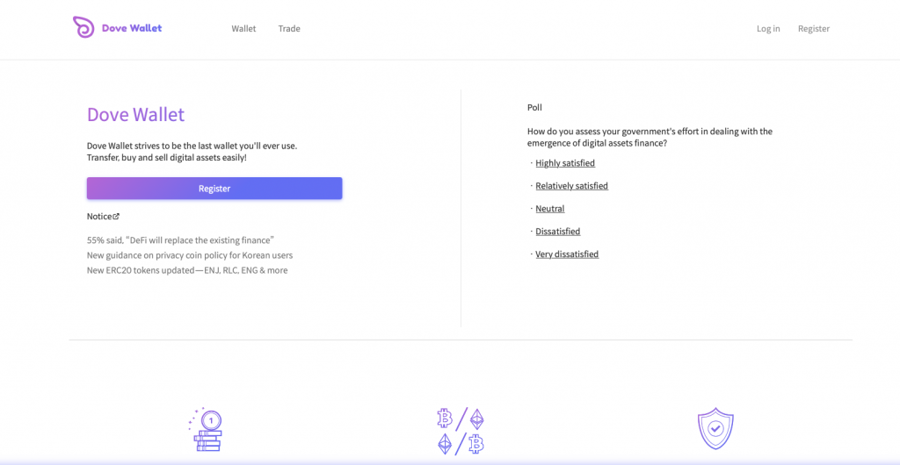How to get an Expanse's Wallet Address?
Many have asked for the best way to get a wallet address on Expanse, one of the most popular forms used to be Coinomi but since Coinomi stopped listing it there have been many questions. (By the way Coinomi started charging huge sums for being on their app, that’s not cool!). So we leave you here a guide on two platforms to obtain your Expanse Wallet Address.
1- The official way – The Mist Wallet
How to get your Expanse wallet address in 3 steps.
Step 1
First, we must download the Wallet from the official Expanse site and select your operating system and version. Download it here
Install it on your computer and wait for it to sync. This may take a while depending on your internet speed.
Step 2
Press the Add an account button and enter a password that you can remember and confirm that password.
Make sure you backup your key files AND password! You can find your keyfiles folder using the main menu -> Accounts -> Backup -> Accounts. Keep a copy of the “keystore” folder where you can’t lose it!
Step 3
Click on the generated Wallet Address and you can change the name, copy the address and start using it.
2. My Ether wallet
How to get your Expanse wallet Address in a simple anonymous wallet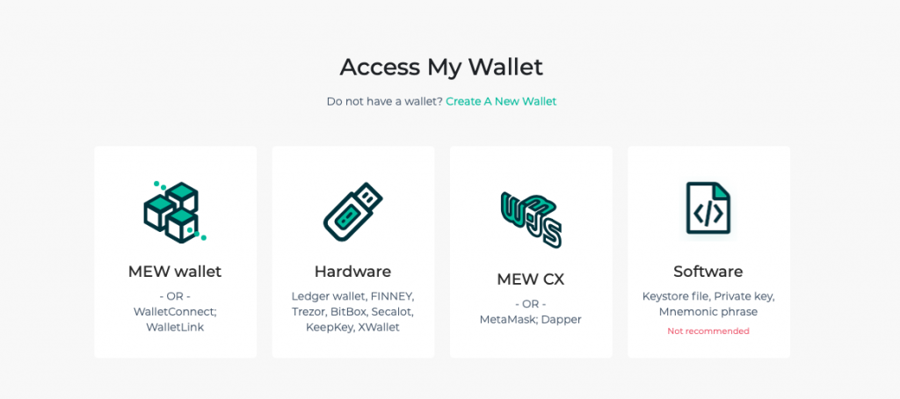
Enter https://www.myetherwallet.com and click on Create new Wallet purple section
Accept the terms from MEW and be aware that you are responsible for your keys and passwords.
You will have to view the full wizard before you start.
You will find 3 types of creating a wallet
Download the app
By keystore file:
You have to enter a password you can remember
Press Download the Keystore, save the file on your computer.
Then press access my wallet button.
You will get 4 options to do it Mew Wallet, hardware wallet, Mew CX or Software
Click on Software and then select the UTC file and enter the password you enter before.
On the right side change the network to Expanse.
Then you can use the address to send your Expanse.
By Mnemonic Phrase
You will get 12 words write them down (you can configure this as 12 or 24 words)
You can also add an extra word for security, please write these 12 words without them you will not be able to access the wallet and you will lose your EXP.
You will have to reenter some words to verify your wallet.
Every time you want to access your wallet you will have to enter these 12 words.
Click on Software and then select the UTC file and enter the password you enter before.
On the right side change the network to Expanse.
Then you can use the address to send your Expanse.
3. How to buy Expanse using Dove Wallet
Fill the form information
Check your email with the confirmation and click on confirm.
Click on the Wallet link on the header menu (besides the logo)
On the right side go down and look for BTC press on Deposit
Now get some Expanse by clicking on this link https://dovewallet.com/en/trade/spot/exp-btc
There are other options like Bittrex or visit https://expanse.tech for more exchanges.
Last updated